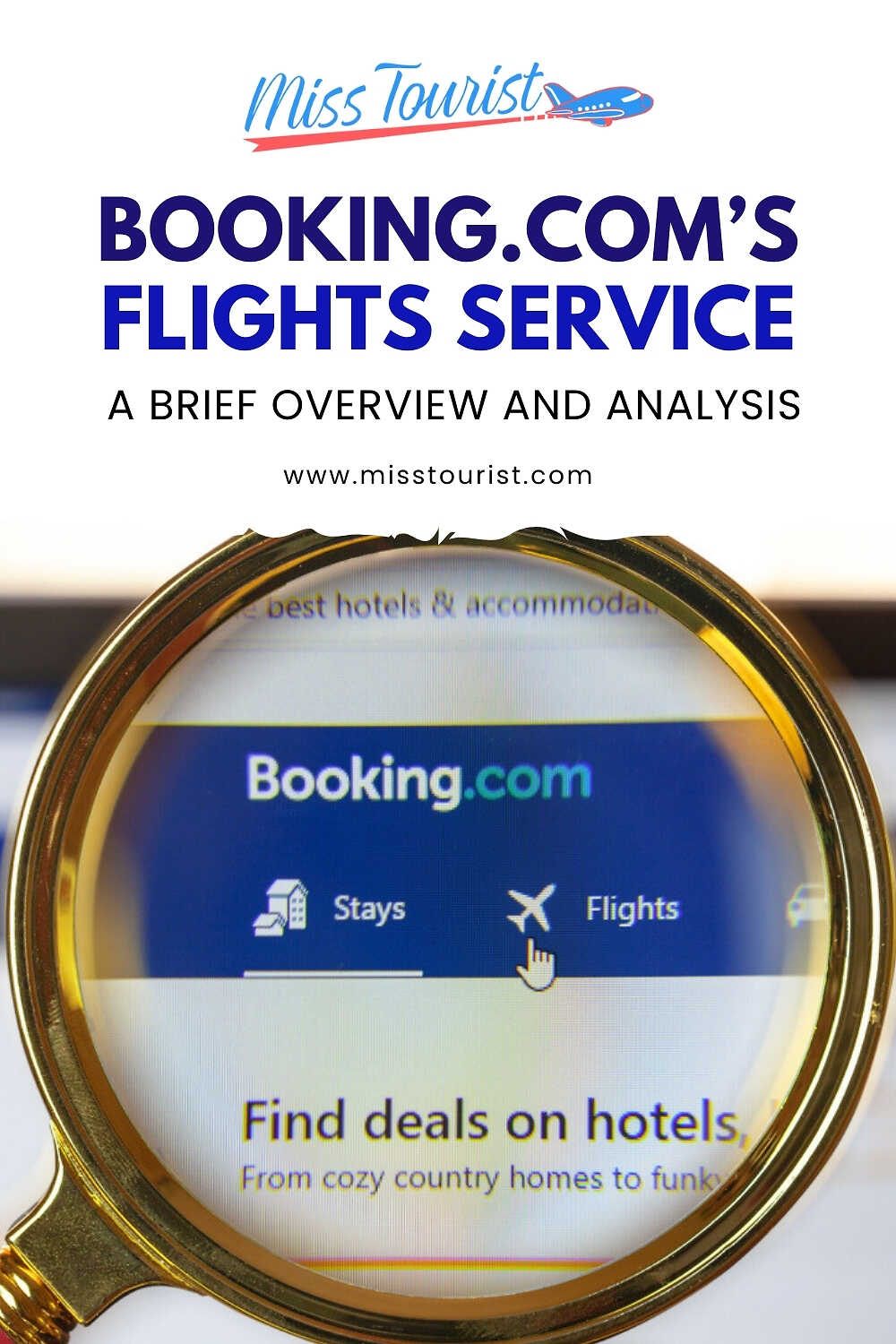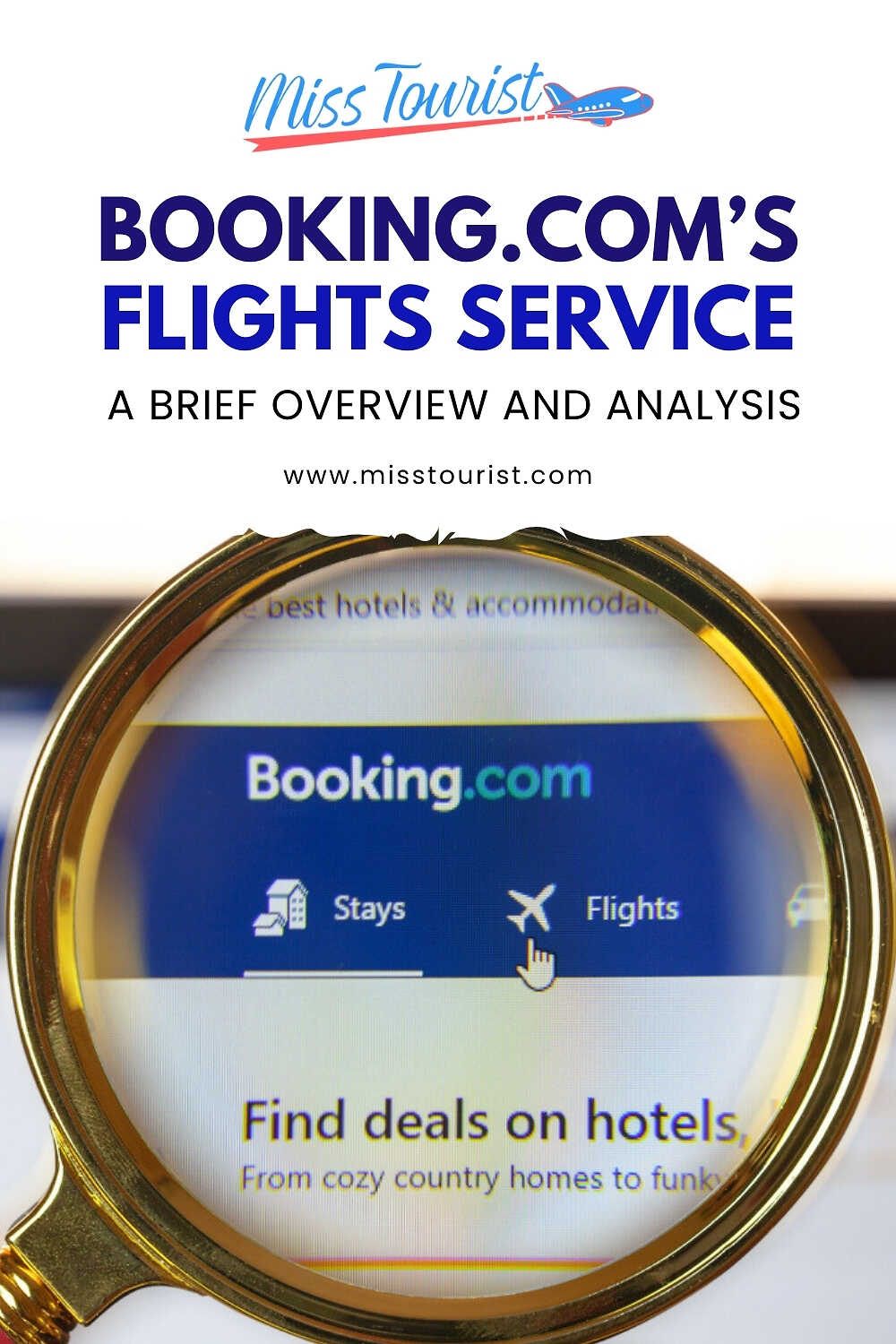Is It Worth It? Quick Analysis

Hey there traveler! So you’ve heard about this new Flights service that recently kicked off at Booking.com and you’re thinking about using it? Well, I’m here to tell you whether it’s any good!
As a frequent flier myself, this new feature got my attention right away, and I dug into seeing how it compares to some other services I use to search for flights.
In this article, I present how the new Booking.com Flights service works, I share a detailed comparison with Skyscanner, my go-to service for finding flight deals, and finally offer some practical conclusions regarding the usability of Booking.com’s new service.
Let’s jump right into it.
Quick overview of Booking.com Flights service
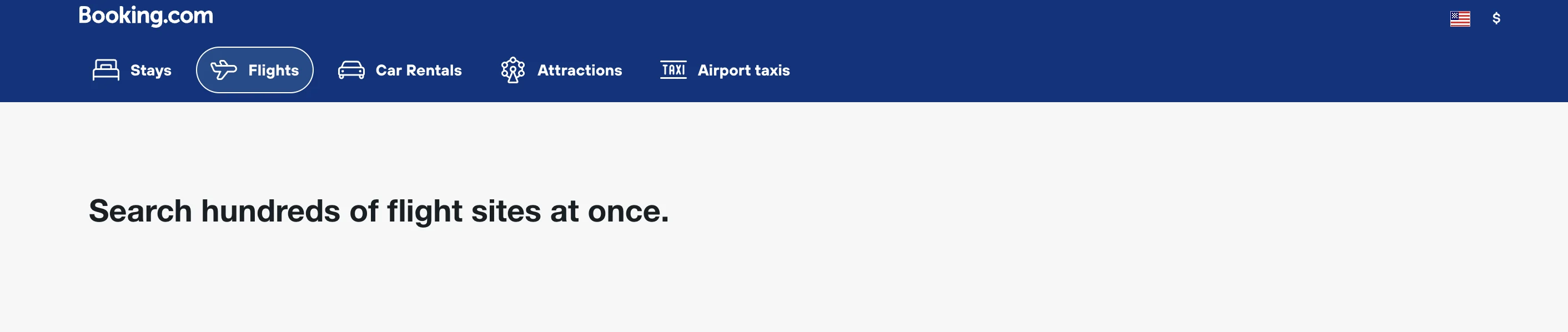
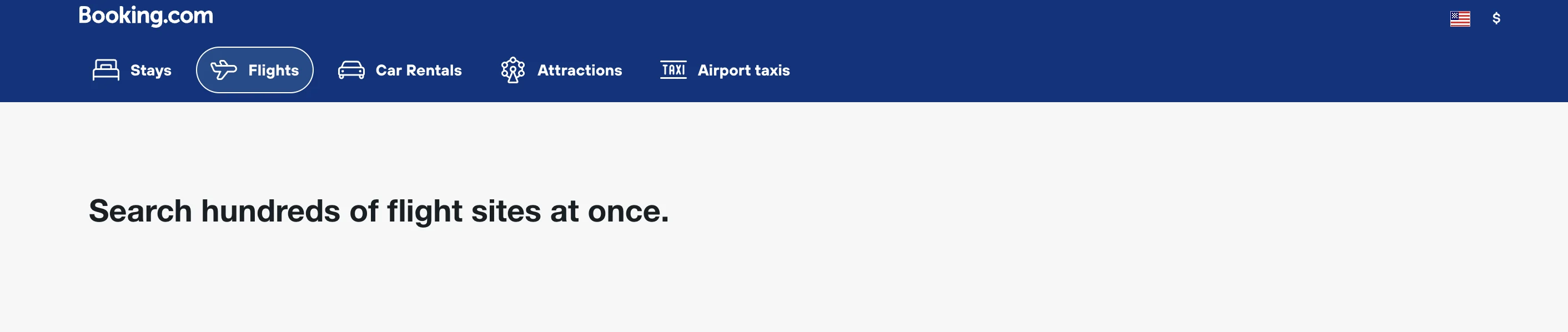
Booking.com, a giant in the accommodation booking sector, has taken a step further and integrated some new features onto its platform. You can now not only book hotels and vacation rentals, but also rent a car, hire an airport taxi, and, most recently, book a flight using the booking.com website.
As of September 2024, Flights service is live in 55 countries and lets you browse flights from over 500 airlines in 4,500 destinations worldwide.
The idea is to have a single platform for all your travel needs, from hotel bookings to airport taxis to flights and car rentals.
The Flights service is available on desktop computers and mobile devices and is straightforward to use (more on this below).
Before we get started with a detailed description, it’s important to understand that the Flights service is still evolving. It’s relatively new, and we’ll likely see more upgrades in the future.
How to use Booking.com Flights service


If you’ve used other flight search software before, like Skyscanner, you’ll find Booking.com’s Flight feature pretty easy to use. Both services work on the same principle – you enter your departure and arrival destination and desired travel dates and quickly get the results for the best flight deals.
Here’s a quick step-by-step instruction to help you get started:
- Open https://www.booking.com/
- Click or tap on the “Flights” button at the top of the page (or you can head directly there with this link)
- Enter your desired flight information in the corresponding boxes
- Hit “Search”
That’s it! The Flights service will now browse for available deals and present them in three filters:
- Cheapest
- Best (usually the combination of price + flight duration)
- Quickest
You can also sort the results to show the earliest takeoff, landing, or slowest travel times in the “Other sort” menu.
Here’s what a typical search result on Booking.com Flights looks like:
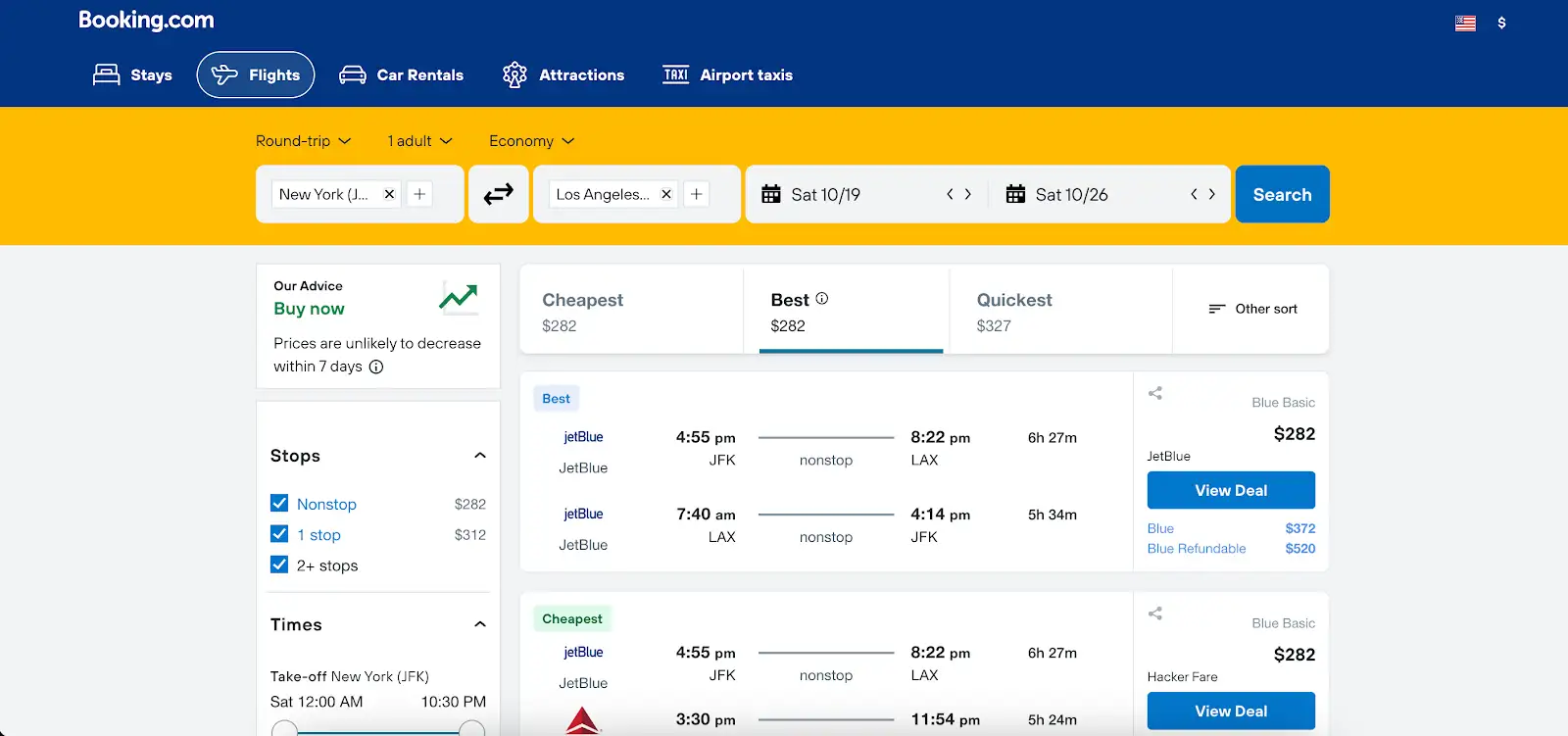
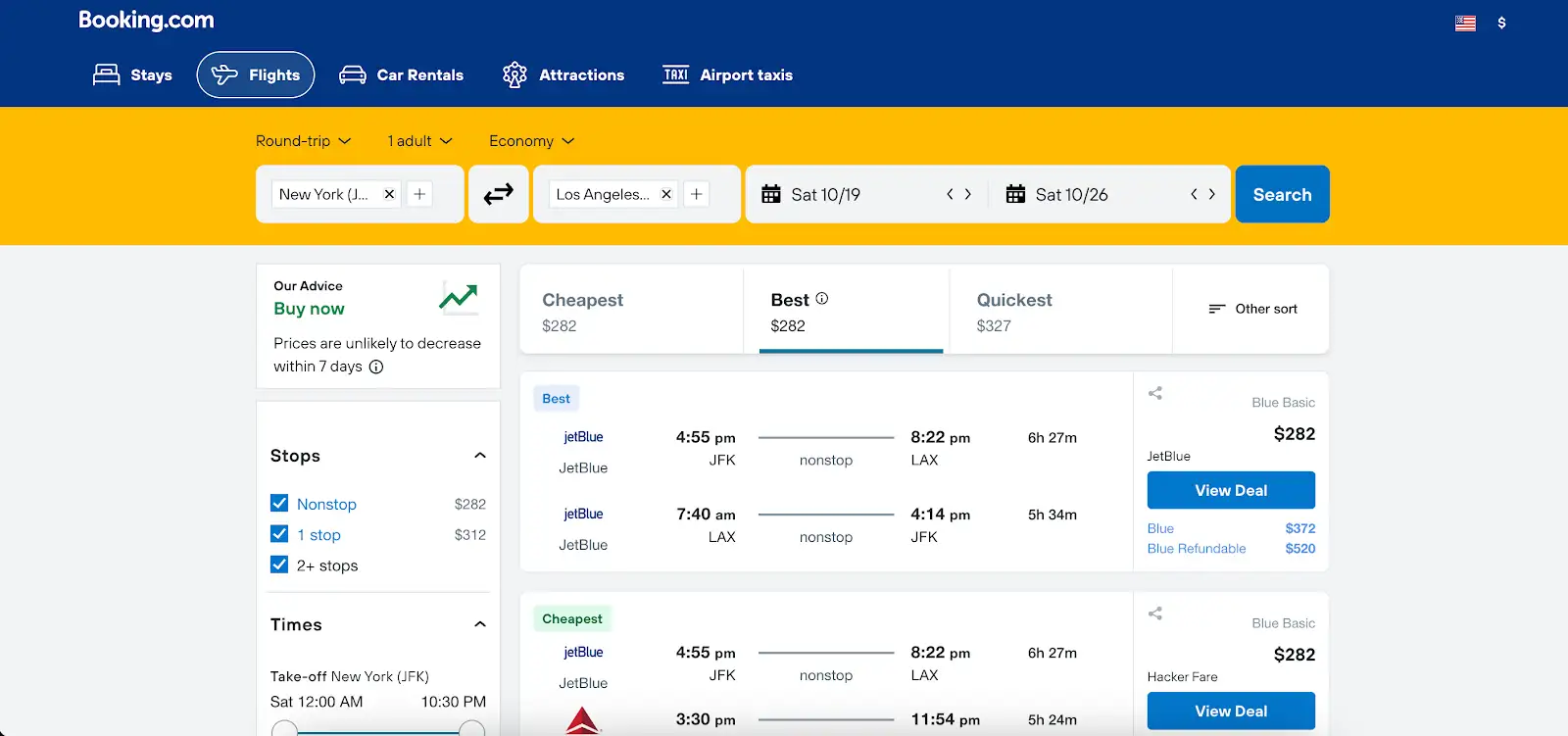
NOTE: The search results page and filters may look different based on the user’s location and desired flight route.
Search customization
On the left-hand side of the search results, you can further fine-tune your search by playing with filters. You can select a desired number of stops (direct, 1 stop, 2+ stops), landing and takeoff time for every flight, airlines, alliances, airports, duration, and more.
Another handy feature in this sidebar called price calculation helps you calculate the fares more accurately. You select your payment method (exact card provider), the number of checked bags and carry-on bags, and you’ll see updated pricing in the search results.
The interface is straightforward and minimalistic, so during your search you just see the necessary fields without any ads, recommendations, etc.
Making a booking
After you find a suitable flight, you can book that flight ticket without leaving the Booking.com website. This is where Booking.com is different from Skyscanner, for example – it allows direct bookings via its website. Whether this is good or bad, we’ll discuss later on.
Feature integration
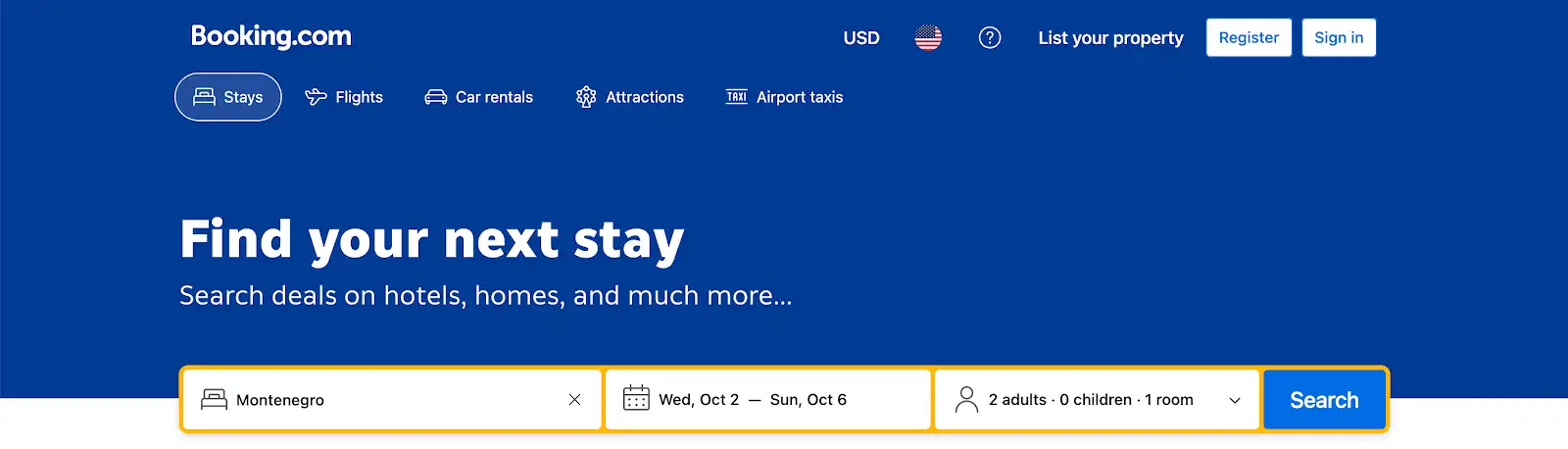
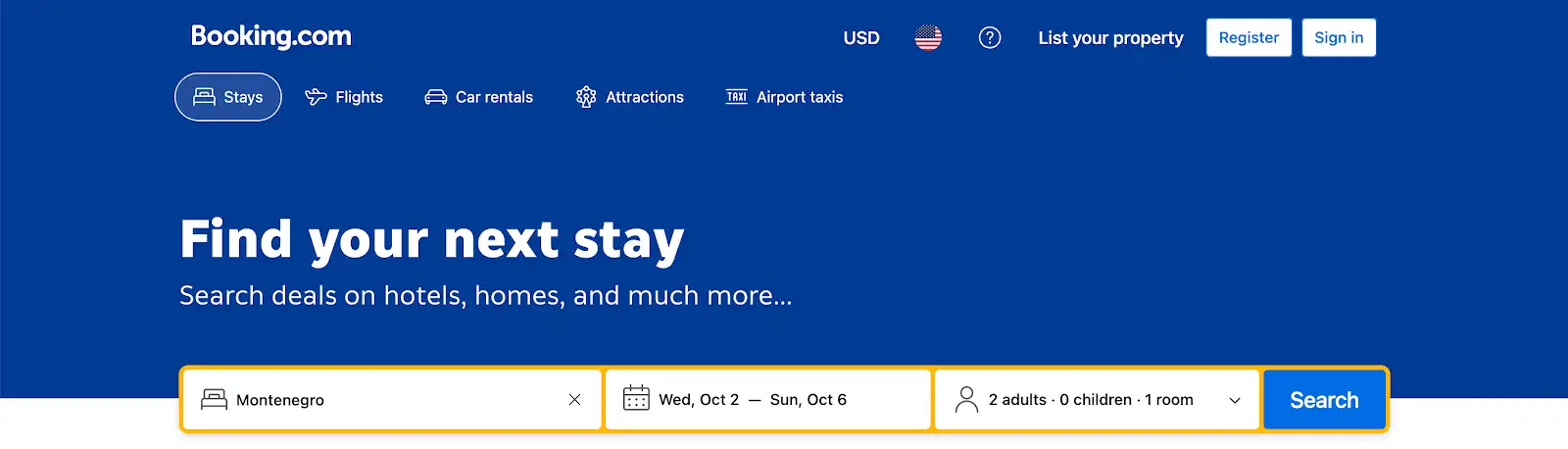
Chances are, you are already familiar with Booking.com or may have made hotel bookings on their website. After all, they are one of the leading accommodation search platforms in the world.
As I already mentioned, Booking.com upgraded its service beyond just the hotel hunt. And this is where things get interesting.
At the time of writing, the main advantage of booking flights through Booking.com is that the money you spend also counts towards your Genius savings. Also, you have access to all your bookings on one integrated platform. That’s about it for now in terms of integrations.
Subscribe here to get up to 35% off your accommodation for your next trip!
Pricing and deals


An important thing to understand about Booking.com’s Flight service is that it acts as an online travel agency (OTA) and aggregator of various flight companies. In other words, Booking.com acts as an intermediary between the airplane company and the user, and it’s there to show you the best prices for your dates.
This is to say that Booking receives a commission (from the airline, not the customer) for every ticket they sell. And while this sounds great in practice (knowing you don’t have to pay extra for the commission), the airlines can sometimes purposely set a higher price knowing they have to factor in the commission from their part.
Also, the Booking.com service doesn’t offer any discounts or special deals on individual ticket purchases, but there are cases when it offers a lower price than some competitor websites. More on this later.
As I mentioned before, the only way you can save by buying a ticket via Booking.com (at least, for now) is by being able to store more Genius points that will give you lower prices for your future reservations on the platform.
Customer support
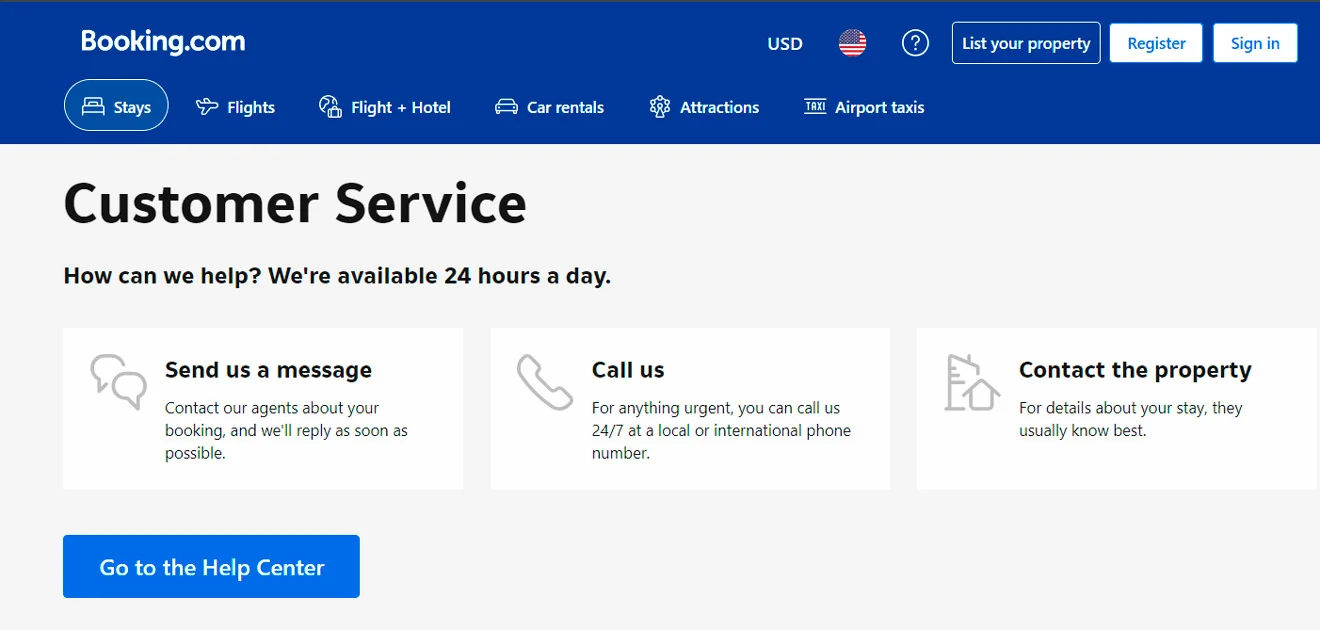
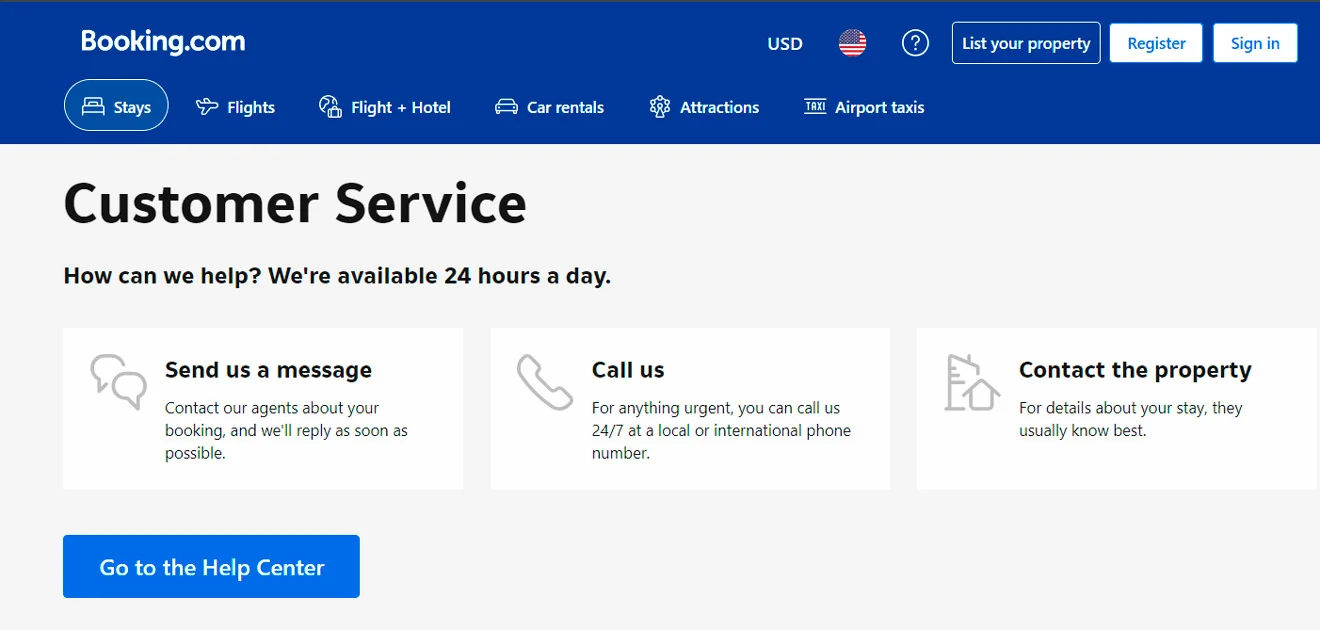
Customer support is an important part of the flight booking process because if you’re going to book a flight ticket through an intermediary (in this case, Booking.com), you need to chat with someone from the intermediary company about all booking changes made by you or the airline (cancellations, delays, refunds, etc).
This is where Booking.com Flight service really makes it hard for me to approve it as a reliable option for buying flight tickets.
In theory, Booking.com has a comprehensive customer support system that includes:
- Help Center
- 24/7 chat
- Messages
- Call center
But if you have ever tried to get in touch with Booking.com customer support for your hotel reservations, you know exactly how tiresome and sometimes hopeless the situation can get. Well, their customer support for the Flights service is part of that same system.
I’ve been using Booking.com for hotel reservations for years now, and the one thing I never got over is how nerve-wracking every contact with their customer service was.
Waiting, automated responses, inability to help, more waiting, more automated responses, redirecting to the accommodation owner, then some more waiting, until I finally sort things out and got my refund 2 months later. That’s something I definitely don’t want to experience should I need to make any changes to my flight details.
User reviews
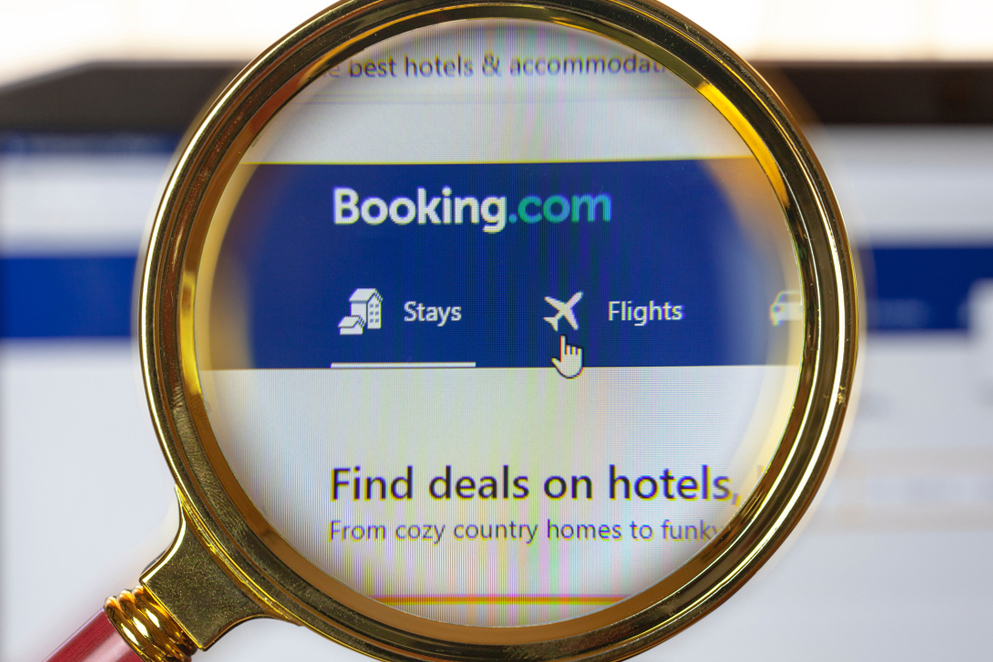
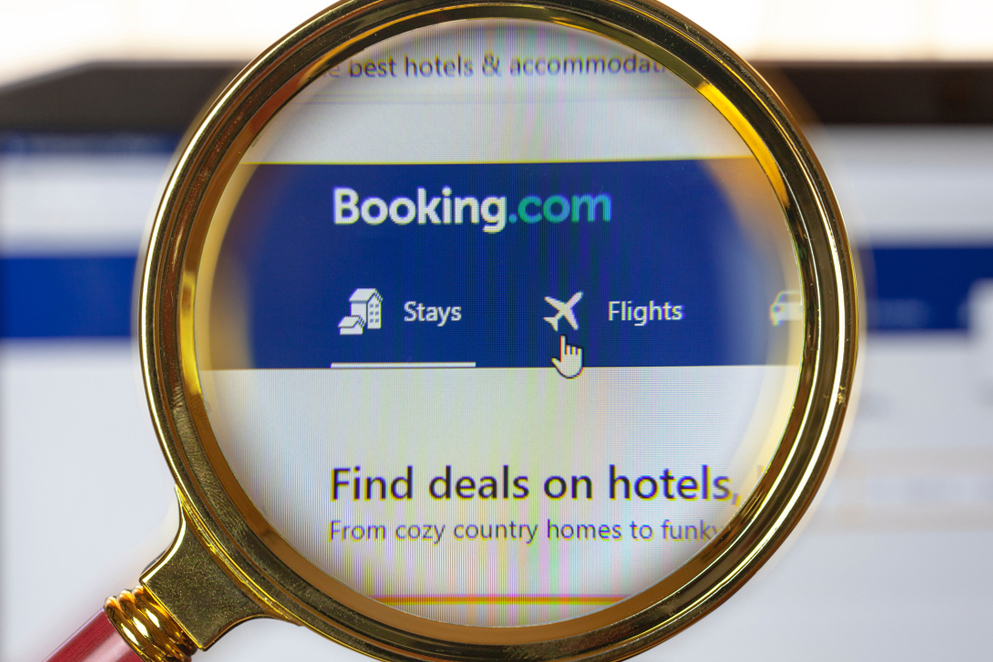
At the time of writing, Booking.com’s Flights service had a poor online rating on various service review platforms. On Trustpilot, it had 1.4 out of 5 stars.
Several users shared concerns about Booking.com working with Gotogate travel agency for flight tickets, a company with a record history of being untrustworthy. Common issues when booking flights with Booking.com include not issuing refunds, surcharges, and hidden costs, pretty much the same ones as with Gotogate.
Other complaints include not being able to see your booking, not receiving a booking confirmation, being offered flights that don’t exist, and not being able to contact customer support.
Users usually prefer booking directly through the airline company (with Skyscanner leading them to it) rather than doing so through a middleman. As they say, doing so makes making changes to their reservation easier and is often more affordable.
You can read one detailed review of a person who used Booking Flights service here.
Still, other users report a seamless experience when booking their flights through Booking.com, so there’s a chance you won’t run into any issues as well. It looks like a try-and-see type of situation!
Booking.com Flights vs. Skyscanner – Comparison


Since most fliers are used to Skyscanner already, and as this is the most popular flight search platform, it made sense to compare Flights by Booking.com to Skyscanner.
Now, these two services are similar in that they both act as flight aggregators by collecting data from hundreds of airline companies worldwide.
Their main difference is that Booking.com also acts as a travel agent by letting you book the flight through the platform, while Skyscanner redirects you to the airline’s official website so you can complete the purchase there.
The table below shows a quick overview of their common features.
| Skyscanner | Booking.com | |
| Coverage | Global | Wide, but not as extensive |
| Search functionality | Comprehensive | Comprehensive |
| User Interface | Clean, friendly | Clean, friendly |
| Price comparison | Extensive, often has better deals | Good, but not as extensive |
| Price alerts | Yes, for user-set specific routes | Yes |
| Direct booking | No, redirects to the airline’s website | Yes |
| Loyalty programs | No | Yes, Genius |
Now, let’s compare Booking.com Flights and Skyscanner in more detail.
Coverage
As I mentioned earlier, Booking.com Flights covers 500 airlines in over 4,500 destinations.
Skyscanner covers over 1,000 airline companies and travel agencies, giving them access to far more destinations worldwide.
Winner: Skyscanner
Search functionality
In terms of user experience, both services let you choose the following during the initial search process:
- Departure airport
- Destination airport
- Date of departure
- Date of return
- One-way, multi-city options
- Number of travelers and cabin class
- Options to add nearby airports for both departure and arrival destinations
- Option to only show direct flights
Skyscanner stands out with its “Explore Everywhere” filter that scans all flights from the departure airport for the dates you selected. I’ve used this feature so many times to plan my trips, and would love to see it at Booking.com too!
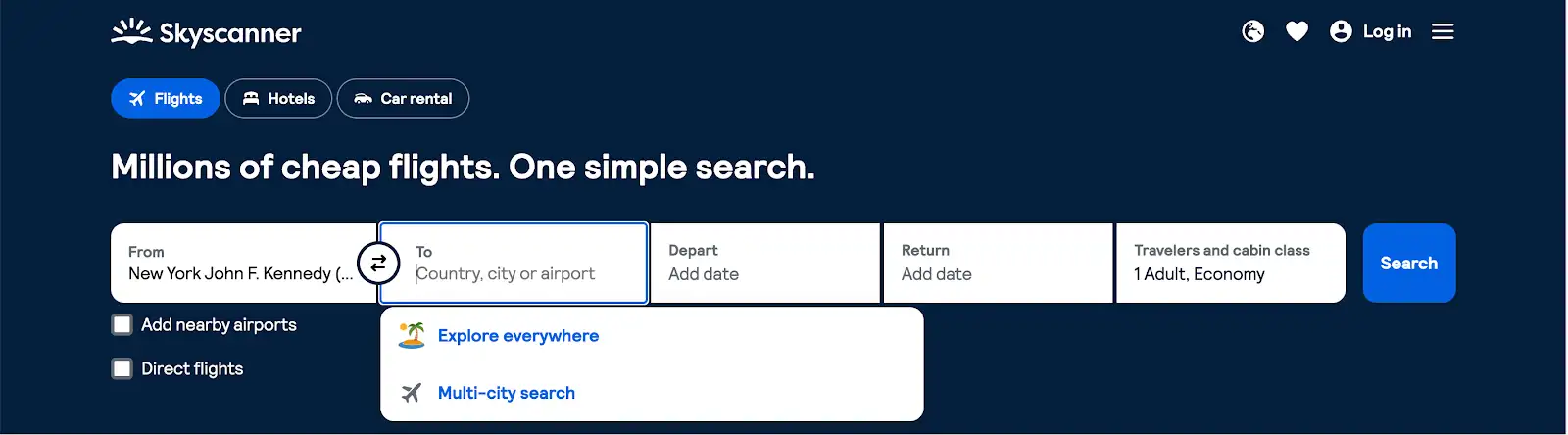
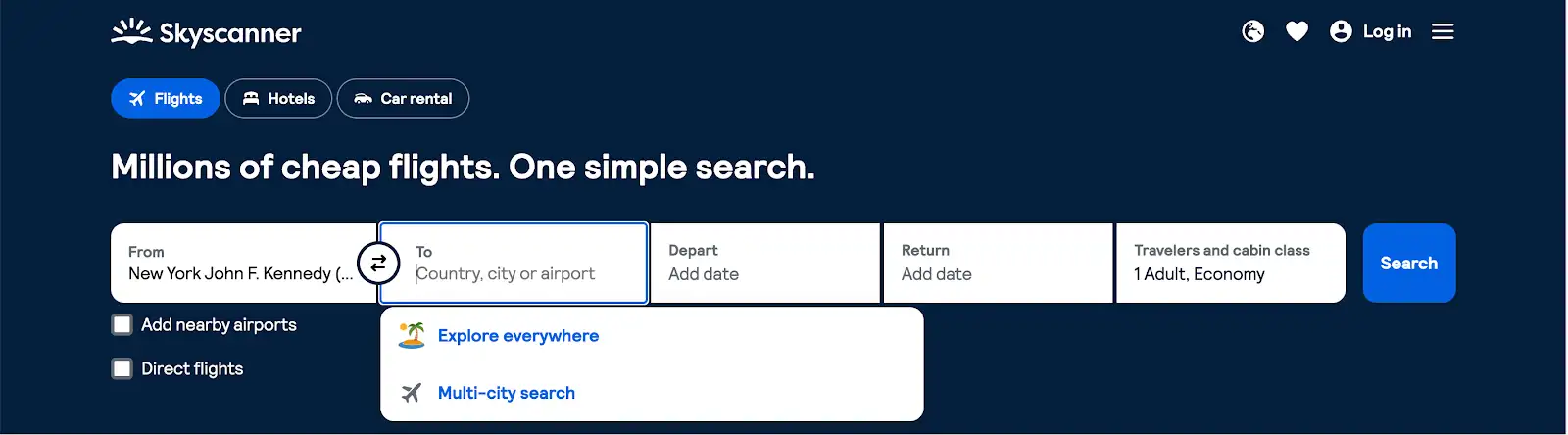
On the other hand, Booking.com stands out with some additional (rather specific) filters I didn’t find at Skyscanner:
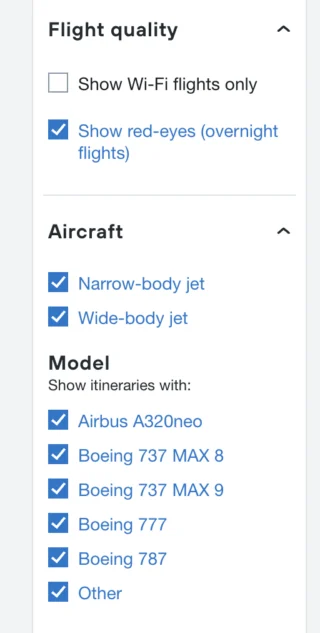
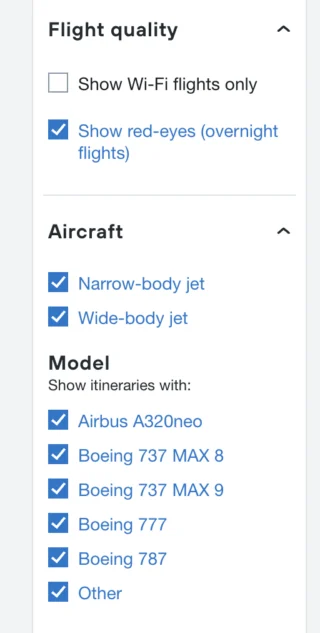
- Flight quality filter that includes Wi-Fi flights only, overnight flights, self-transfer flights, duplicate codeshares, and other.
- Type of aircraft (narrow-body, regional jet, wide-body)
- Aircraft model
NOTE: Not all offers in the Booking.com Flights search will be directly bookable on the Booking.com website. If you only want to see offers you can book directly through them, turn on the “Book on Booking.com” toggle button in the end of the left-hand sidebar.
Winner: Skyscanner (for its Search Everywhere filter)
User interface


This may be a thing of personal taste, but Skyscanner feels more pleasant to browse. The interface is more visually appealing to the eye with its natural landscape wallpapers, while Booking.com is more minimalistic. But this doesn’t have to be a bad thing. After all, the goal is to focus on your search intent and results.
Both platforms are very intuitive and make it easy to complete the search process from start to finish.
With Skyscanner, as you search for a flight destination, you’re also presented with featured hotel recommendations for that destination as well as car rental deals, while Booking.com has a clean interface without any ads.
Winner: Tie
Price comparison
I searched for flight tickets for a departure from Chicago O’Hare Airport to Cancun International Airport for the same dates (October 14 – October 28) on both Booking.com and Skyscanner, and Booking.com Flights offered a better price.
| Booking.com Flights | Skyscanner | |
| Best deal | $266 | $273 |
| Flight details | Frontier and Spirit combination | Both Frontier flights |
But there’s a nuance.
The best (and cheapest) deal for O’Hare – Cancun on Booking.com was $266 for a round trip (Frontier and Spirit combination), and on Skyscanner the best (and cheapest) deal was $273 (Frontier for both flights).
As the best option, Booking.com presented their so-called “hacker fare” where they combine tickets from different airlines to offer you the cheapest price. And while this is good to know, I personally would choose Skyscanner’s best dest deal and pay $7 more (this was the price difference) to fly with the same company both ways.


Complications can happen with your flight, and in case you need to cancel your flight, change passenger information, or reschedule, it’s always easier to deal with just one airline than 2. Especially if a cancellation or change is made on behalf of the airline.
I also did another quick price comparison for a flight from New York to Los Angeles, and Skyscanner returned a better deal, although the difference was just $1 for the best deal (direct flight with American Airlines offered by both platforms). For the cheapest deal, however, Skyscanner offered $211 for a return flight with 1 stop both ways, and Booking.com Flights offered $283 for direct flights but with different companies.
NOTE: The price offered by Skyscanner can differ from the one on the official website of the airline. This happens when Skyscanner doesn’t update their pricing before the airline changes prices on their website.
PRO TIP: The cheapest option isn’t always the best. As a frequent flier, I can tell you with confidence that it’s better to spend a bit more on the ticket and have peace of mind knowing you minimize the risk for all possible complications. This is especially true in the recent times where we’re starting to see more delays and cancellations from airlines worldwide. If you have the chance to book a return flight with the same company, go for it.
Finally, both platforms allow you to set price alerts for specific destinations, so that’s a bonus point for both.
Winner: Skyscanner
Loyalty programs
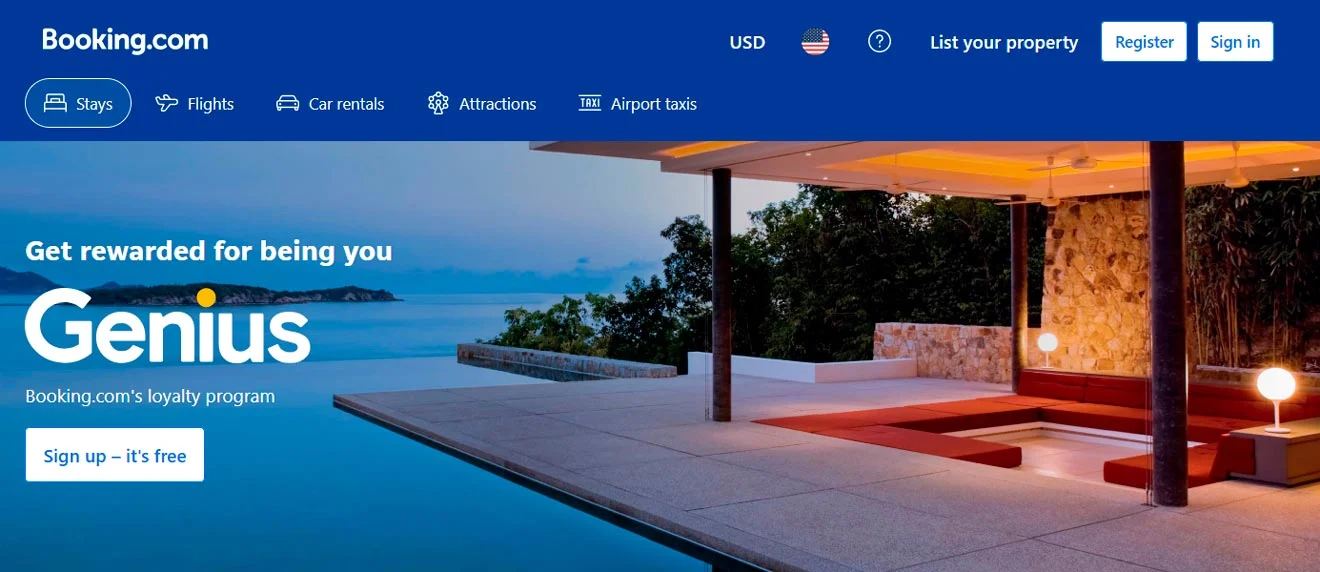
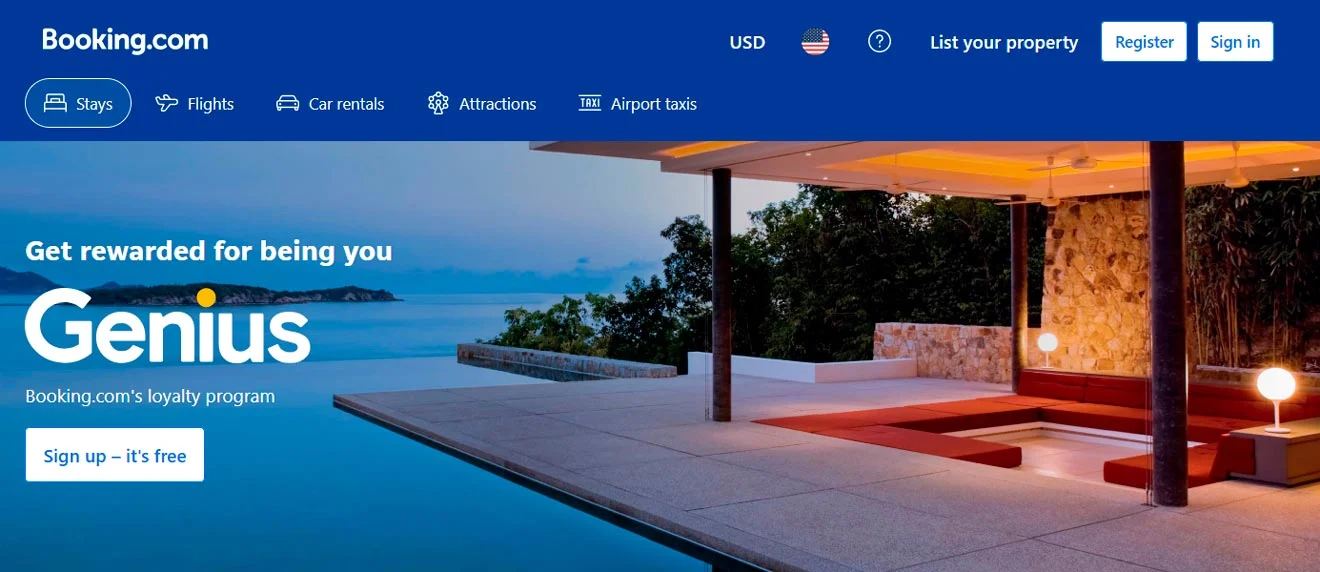
As we’ve already established, Skyscanner is a flight search engine and its main function is to pair you with the airline website that offers the best deal that matches your plans. Therefore, it doesn’t have any loyalty programs, although it’s interesting to think how they could look if they existed.
Booking.com offers a Genius loyalty program for its return customers. The concept is simple – the more reservations you make, the more bonus points you earn. The higher your level (you upgrade levels when you collect a certain amount of points), the more significant the discounts you get on your future bookings.
NOTE: If you’re on a frequent flier program with any airline, please continue booking your tickets with that airline directly. There’s no guarantee you’ll earn your loyalty points with Booking.com. Even if you could still earn your points, you’d likely have to pay extra or go through tiresome and unnecessary exchanges with Booking.com to sort things out.
Winner: Booking.com
Pros and cons
Now let’s have a look at the pros and cons of each platform.
| Booking.com | Skyscanner | |
| Pros | Loyalty program (Genius) | More extensive coverage |
| More search filters | Better price deals | |
| One-stop-shop for travel reservations | Flexible search filters | |
| Cons | Less extensive coverage | Ads can get in the way |
| Uses third-party agency for booking | No direct booking | |
| Poor customer support | ||
| Frequent user complaints |
Final verdict


After thorough research, I came to the conclusion that the Flights service at Booking.com has the potential to become a new big player in the industry, but it’s just not there yet.
In one part, it makes travel planning easier by allowing you to make all your reservations on one platform, but other than that, it doesn’t stand out with its Flights feature alone compared to big flight search aggregators like Skyscanner.
Flights Booking.com lacks proper customer support and it creates unnecessary distance between the user and the airline company thus making it harder to deal with any changes in flight reservations.
Still, Booking.com could be a solid option for those who already have a good Genius score and want to keep unlocking new discounts for their future bookings on the platform.
Key takeaways


You’ve made it to the end of today’s review! Although the Flights service by Booking comes from a reputable hotel reservation platform trusted by millions of users, this is not yet the best option for booking flights.
If you’re going to book plane tickets, the safest and best way to do that is through the airline’s official website. Use Flights to guide you for deals just as you would Skyscanner, and then continue to the airline website to finish the purchase.
Hopefully, we’ll see more updates in terms of customer service, coverage, and more significant saving options from Booking.com Flights in the future! That’d certainly make them a top player in the game.
Would you make a flight reservation on Booking.com? Share your thoughts and impressions in the comments below!
Until next time,
Darija
Pin it for later!


Pin it for later!